Labcorp Locations Near You - Search by Zip or Address
Labs BY ZIP CODE
Here we explain how to find:
- Find Labcorp Locations near you.
- Book appointments at the nearest or most convenient Labcorp locations.
- Contact Information for your selected Labcorp lab.
How can I find the closest Labcorp location near me?
You can quickly find the closest Labcorp Patient Service Center near you using our lab Locator.
- Enter your 5-digit Zip code and wait for your results to come up or hit the search button.
- Review the Labcorp locations near you.
- Choose the most convenient Labcorp location near your work, home or on the way to your next destination.
You can also find the location’s address, telephone number and hours of operation. This information might be helpful for finding out if you have any type of restrictions for specimen collection.
Do I need to call my Labcorp location before my appointment?
You can try and call your selected Labcorp blood lab to verify their hours of operation and any type of restrictions for specimen collection, but keep in mind that they may not always answer as they are very busy.
How can I book Labcorp appointments near me?
We recommend scheduling a lab appointment to reduce possible wait time at the lab. To schedule an appointment at Labcorp locations in your area follow the steps below:
- Go to LabCorp - labs and appointments
- Scroll down and click on the option ‘Make an appointment’.
- Enter your zip code and select your city.
- This will bring up a list of Labcorp locations near you.
- Select your location preference.
- Click ‘Make appointment’.
- Then you’ll see the available dates and times for the location selected.
- Select a date & time convenient for you.
- Fill out the form to complete your appointment process.
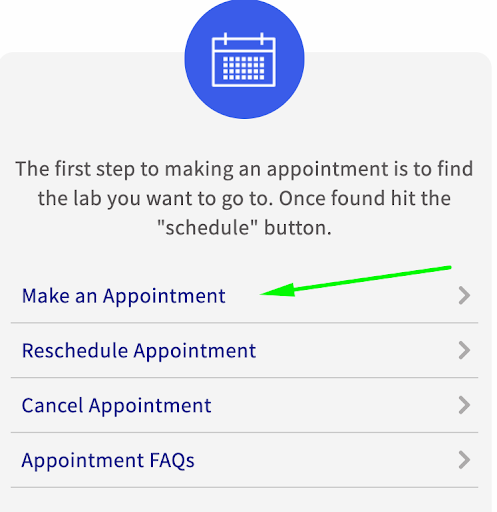
An email with a confirmation code will be sent to you. If you need to reschedule or cancel your appointment you can use this confirmation code to do so.
If you need further assistance feel free to reach out and a wellness team member will be happy to assist you.
Can I find a Labcorp near me in NY, NJ, or RI?
Due to state laws, we currently cannot provide services in the states of, or to residents of, NY, NJ, or RI.
Private MD Labs and LabCorp are independent entities. Private MD Labs is an authorized vendor of Labcorp diagnostics testing.
